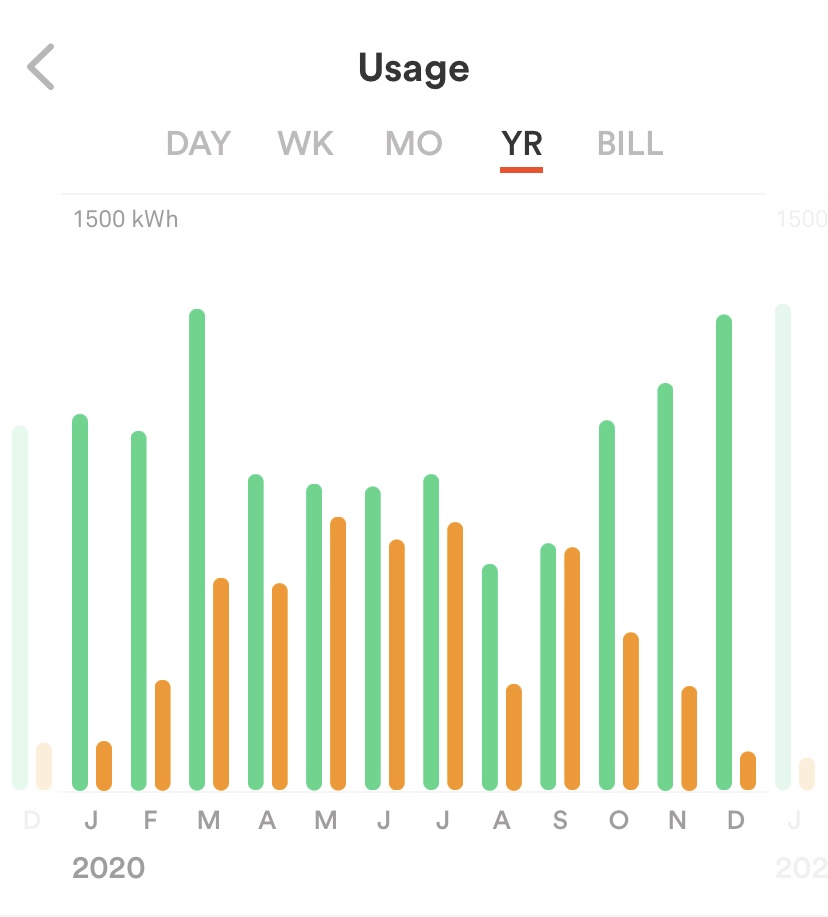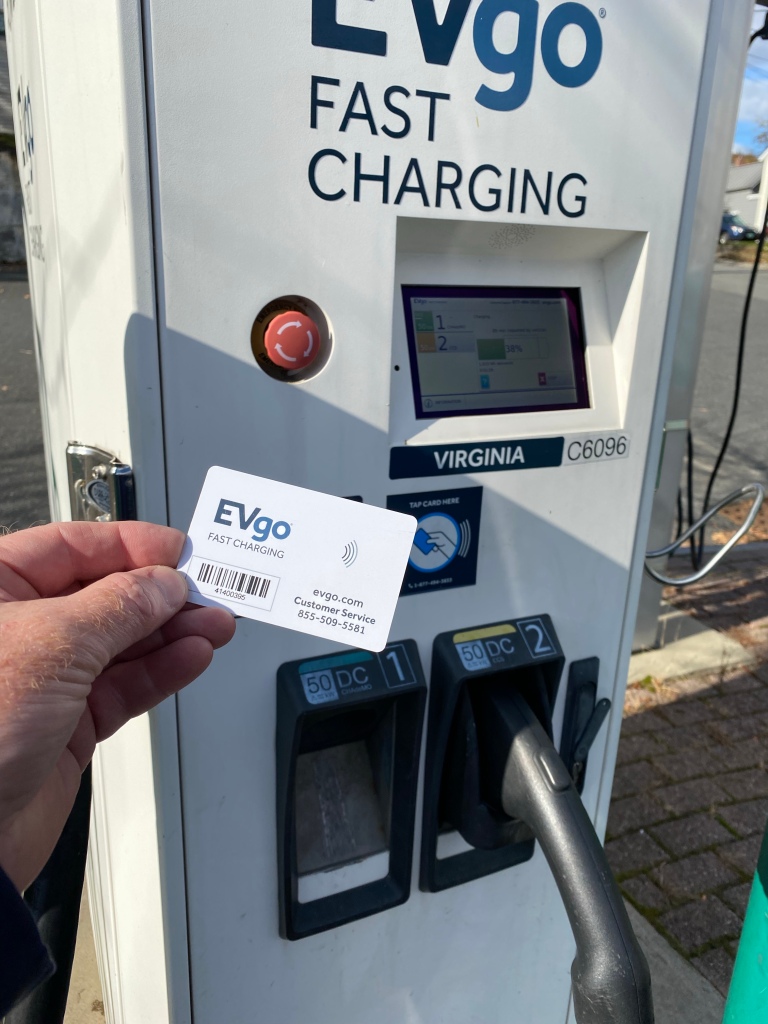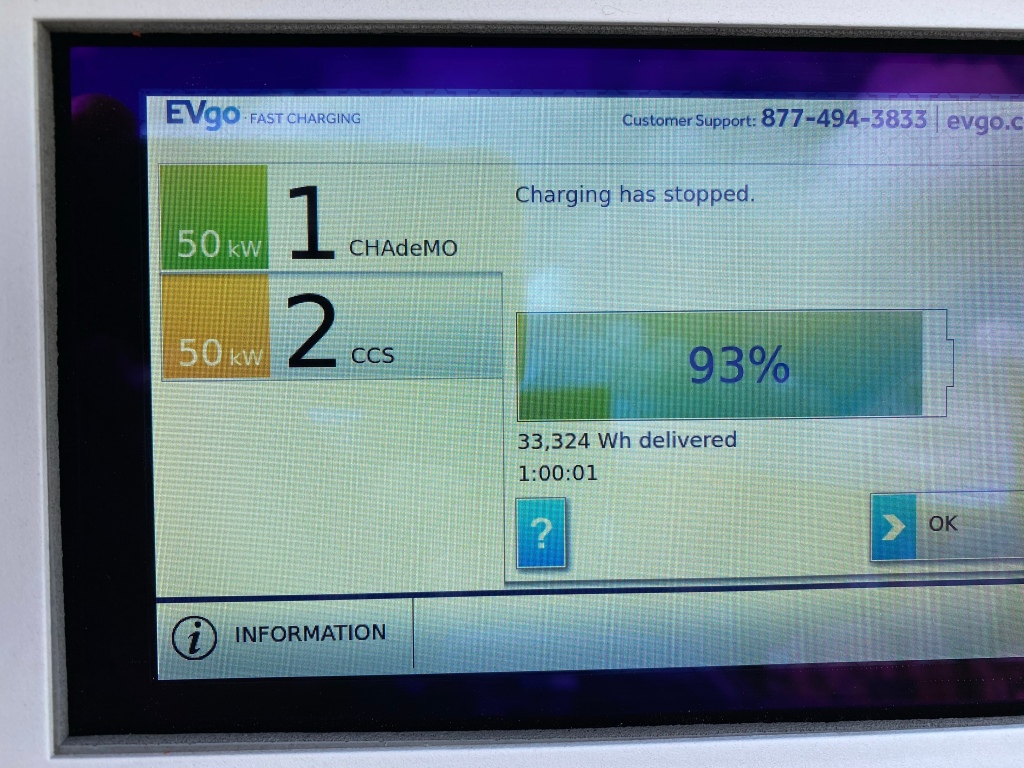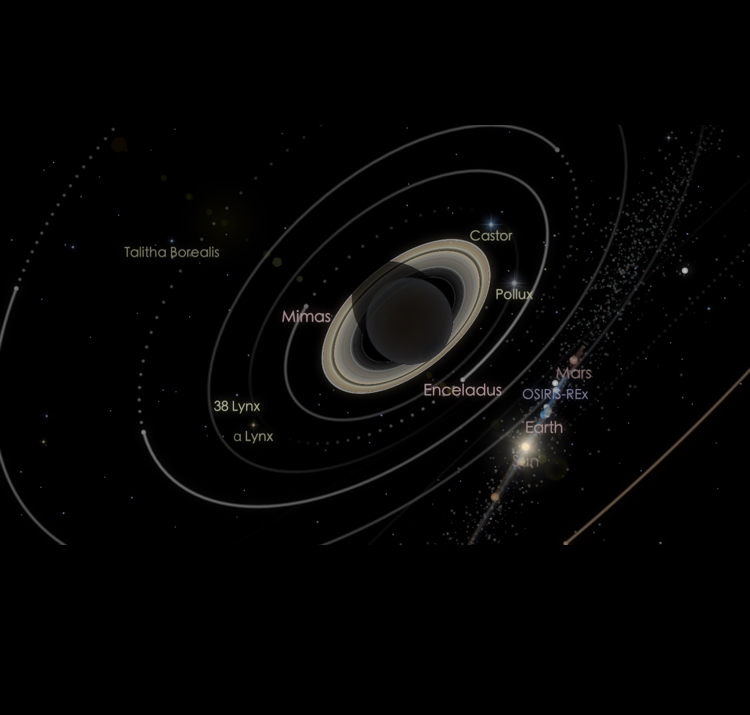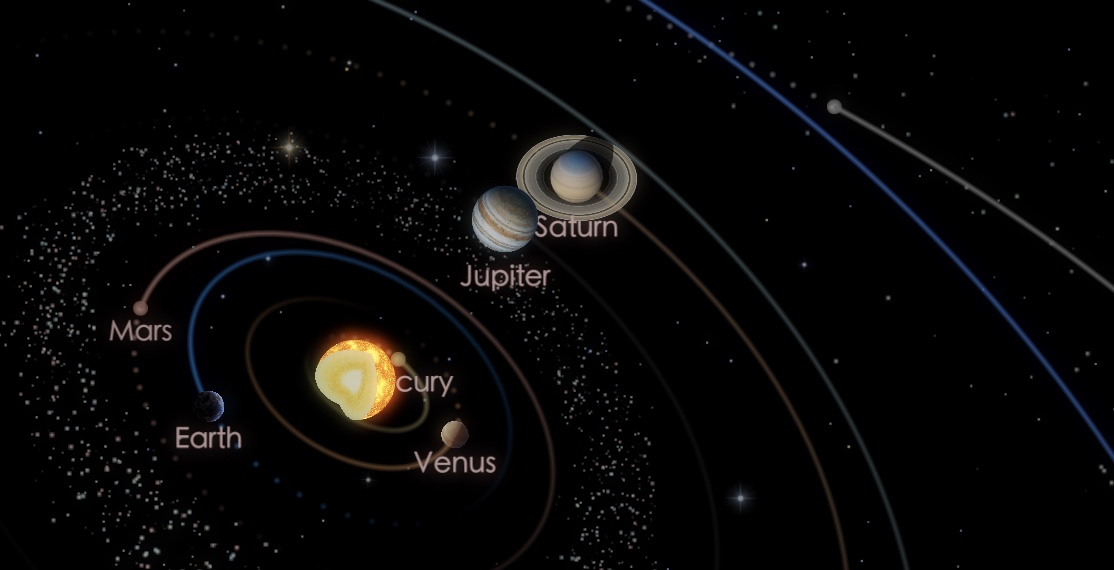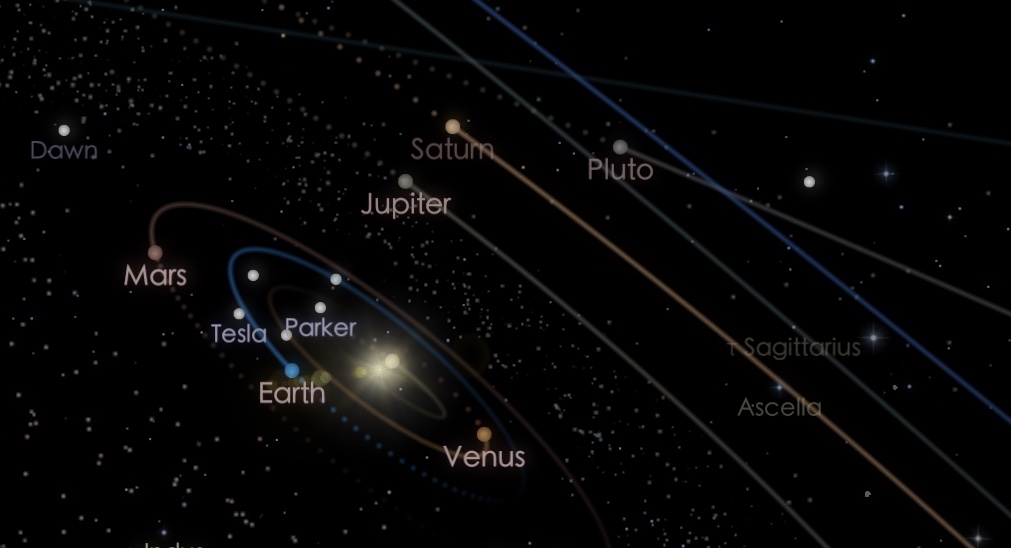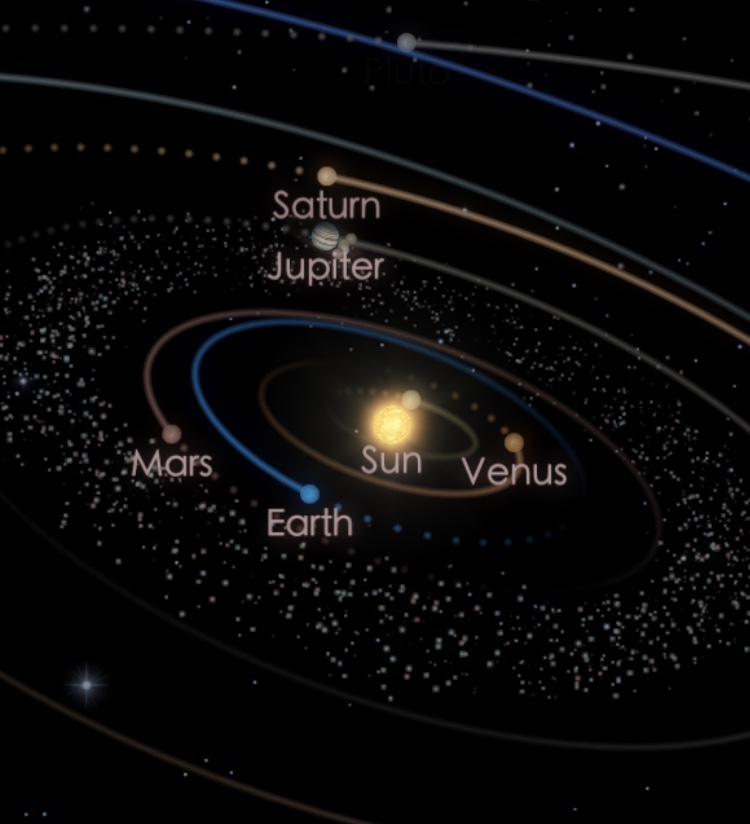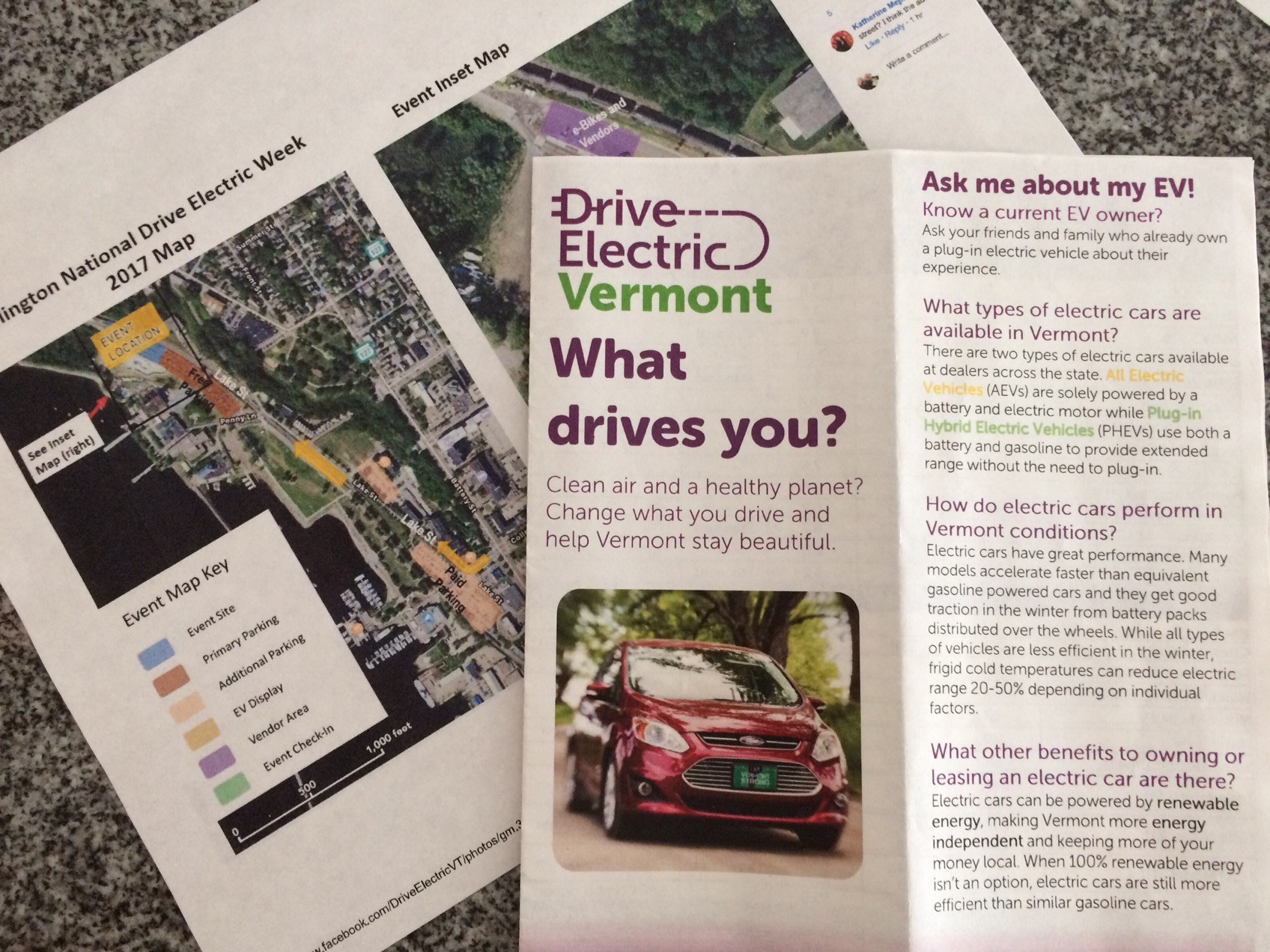In case you missed the earlier blogs about the Pipe Organ I have described the various groups of pipes in our new organ: one group already in use located in a former Sunday school room upstairs above the conference room can be heard behind the new grillwork over the altar space called the “Swell chamber”.
Currently the on-going work on the opposite side of the front of the Sanctuary in the room just off the Choir Practice room; it is called the “Choir Chamber” near the top of that stairwell. If you’ve glanced into the room at the top of the stairs, you may notice the large “wind trunks” where the air flows up from the basement. You would also notice a number of “wind chests” that feed the air supply out to a row of pipes. As of yet, the pipes have not been assembled into that Choir Chamber. In the next few weeks, we are looking forward to having the pipes appear like a spring phenomenon of the wind chests growing a whole crop of new pipes and to hear their voices emanating from the room.
A wind chest provides a row of holes for the organ pipes to sit on. The wind chest also manages the air flow to go up to the individual pipe to make it play when the right key was pressed on the keyboard at the organ console.
The pipes for a given row or a “rank” will play if the stop had been pulled out for that group of pipes (see my previous newsletter description for which “stops” will be available with our new Choir Division).
To be sure we all appreciate the construction project, which is part of this organ installation, I have included photos of the airway from under our new Choir Chamber.
On each wind chest a large air supply comes into the row of pipes and awaits the key press which activates a tiny magnet. That switch activates the pipe by inflating a leather pouch that allows air to flow up into the pipe. An individual relay switch (in a bank of relays) controls which one will let the channel of air open for the flow to the selected pipe.

While it may seem like too much information it seemed to me that the whole organ operation begins with the wind source, which is located in the Church basement. Alarge motor with an enormous blower attached provides the wind which is fed up thru the floor to feed the multiple divisions of the organ in multiple rooms. The blower is connected to the main wind trunk and the supply of air gets sent to multiple ranks of pipes at the same time. The wind trunk comes into the Choir Chamber as an 8” flexible tube and then splits into smaller 3”, 4”, or 6” piping in flexible tubes or PVC pipes (they are literally the same as are used for residential drain pipes).

and Digital Control
The air supply comes primarily from a large blower motor in the basement, with a big three phase 220v motor to supply the stops and ranks that the organist chooses. The organist can simultaneously select multiple sets of pipes and multiple notes (but, of course, not all of the pipes at the same time!).
While the airflow up to the Choir Chamber is not very interesting, it is a vital part of a new organ installation. It is just a plywood box, but the main wind “trunk” gives a distribution method to the smaller pipes feeding into each wind chest for a set of pipes.

The main wind “trunk” provides airflow into each wind chest, the PVC pipe, or Flex pipe tubing according to the need: sometimes 3” or 4” but can be as large as 6” to feed a multi voice rank that has larger pipes. All of the air pipes are sized according to the types of organ pipes they supply and the demand for the air pressure into those pipes.

provides wind into the Pipes
Some (such as the French Horn, and Tromba ranks) require higher air pressure, and the air is run as a separate line.
To summarize, the groups of pipes each have wiring into their wind chest that controls which pipes will be activated; and each group of pipes needs to have their wind supplied into the row of pipes. With those two resources, it is just a matter of delivering the signals from the Pipe Organ Console into the chamber. The notes the organist plays on the keyboard are transformed into the music we hear in the sanctuary.
Next week, if things go well, our first few notes in the Choir Chamber, will be able to join those we’ve already been hearing in the Swell Chamber. A few topics I’m still interested in sharing with the newsletter community is the way that different pipes make sound that is similar to flutes, trumpets, or other orchestral voices, while other pipes play sounds we associate with a traditional pipe organ.
I have been organizing a whole series of questions about the organ, and our project of installing the Aeolian Skinner Organ in our church in Barre; as always if you have any questions you’d like me to add – I will include a few of easy ones in my writing; and I was thinking to organize a session after church one Sunday for Eric or maybe Peter to also chime in.