Day One Week one
On the first day, we rested.
No, just kidding … we worked. Diane had received her notification that a new Samsung Galaxy S9-Plus was going to be delivered by 8:00pm Tuesday. So, we were at work (we left a note for the Fed-Ex delivery person, to assure they don’t send it back).
Welcome to the 21st century, and a brand new mobile phone. and we were pretty sure, it would mean it comes before 5pm while we’re away; and the voice mail message made it clear, we should expect the package. If we don’t want to arrange a location to pick it up, we need to leave a signed and dated note that a driver can easily see at our door.
We did all that. Fed-Ex delivered. No fuss, no muss, no bother. Literally three days from when she ordered it; A new phone! (Should we explain that Diane has used a Windows based, Microsoft smart phone for about five years).
Maybe we should also just make clear that our data plan of 2GB per month is almost exclusively used on one device (mine) and that her Windows phone has never consumed even a small fraction of that data allotment.
With an Android “latest technology” from Samsung — that story may change. Truth in story telling: it’s NOT the “latest” because the TV ads have been touting the new Galaxy 10 features. But, even using a Galaxy 9 means the “facial recognition” feature is pretty cool (is that WITH the reading glasses “on” or do you need to remove them?).
In any event, on the first day connecting to a Google account was working within minutes of powering on.
Should we also mention… from the time you power on, the delay before you start using the phone is measured in seconds — that’s pretty quick! Even if the phone were completely off, you could power it up and take a photo within 30seconds.
And, next, connecting on our home’s WiFi was almost as quick – so, we could have used a web browser to immediately ask Google “how to disable Bixbie?”
Who thought a button dedicated to the voice response system was a good idea? I mean, we are getting used to Alexa on our Amazon Echo but still find Siri useless. So, the jury is out on how frustrating the voice attendant can be. Let’s turn it off!
A phone call from Robin (our oldest daughter) and a complete dyed-in-the-wool believer in Google software tools, operating systems, browser, and everything else they make — advises that the auto-assistant is one of the first things that’s needed to be installed.
Who, wait… let’s slow down, we haven’t even opened Facebook.
So, on day one of week one, there’s no “App Store” purchases of any sort … and, other than a few contacts that got entered (magically?) it’s just the basic functionality that we’re figuring out. Haven’t even made a call. It keeps saying, “dial #8899” which is the message it says when you dial #8899…
This device is not yet registered.
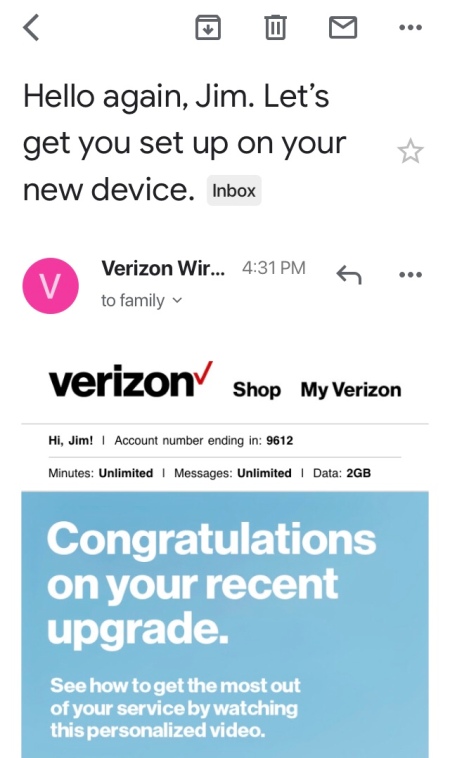
Well, on the second day… before breakfast we were able to “make a phone call”; and, suddenly the flurry of incoming TXT MSGs also start working.
Yay, the device is registered!!
A smart phone, is acting pretty smart, it knows how to make calls; and it can do TXT MSG and even browse the web. Should we expect anything more than that?
One piece of advice that Robin provided was wise beyond her years: “you don’t need to register as a Samsung account”, and “you don’t need to use the Samsung Store”.
It makes sense that Samsung has a copy of every utility that Google provides (it’s similar with Apple: you can use Apple Maps, or if you prefer, use Google Maps; you can use the Google Mail “App” or just stick with the one from Apple. So, the same questions arise with Samsung…. or any other manufacturer.
Diane doesn’t need to use Google Mail, nor does she need the mail that is built into the Samsung; it was just an example.
She does want Dropbox. The best way of sharing photos from her devices to keep them nicely organized on a home computer and to be able to share any into Facebook or Instagram — it’s flexible, secure, and free. Dropbox wins the prize for being the first App loaded from the Google “App Store” called Google Play.
There is no doubt that Drive.Google.Com would probably provide a similar feature set that Dropbox offers, and Microsoft had “one drive”.
The other early download in the race to get setup with a new SmartPhone was the IM features that works with Facebook and Instagram.
So far only a couple of apps and a whole lot of searching for the right phone numbers and addresses for our family contacts. No matter how well organized a list of Google Contacts and Outlook emails and Christmas card spreadsheet and family tree genealogy … it’s never quite gotten consolidated in one place.
So, backing up, and taking it slow is a good way to get started with a new Android smart phone, and … next week we’ll summarize week two of the first month.
Explore posts in the same categories: Android, SDK, Java, Google, Computers and Internet, gadgets, LifeExperiences, TechnologyTags: Android, gadgets, Samsung, verizon
You can comment below, or link to this permanent URL from your own site.
Leave a comment